Blue Screens, Power Losses, Hard Hangs
Stability and reliability are important cornerstones for good user experience. Machines that crash, hang or reboot randomly cause data loss and user frustration. That is why uberAgent’s new blue screen & hang reporting is so important. It shows you far more than just which kinds of stop errors happened how often. It lets you drill down by site, machine type or OS version to get to the root cause of where the errors are coming from.
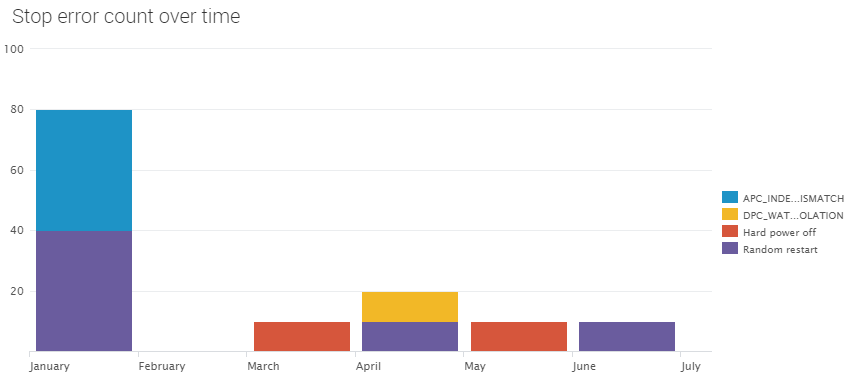
Various conditions can lead to a stop error: if the system detects an unrecoverable error it collects rudimentary information and then halts execution in a controlled manner displaying a blue screen. Sometimes, however, that is not possible. The machine might reboot seemingly randomly or just freeze (“hard hang”). Those types of errors typically indicate hardware failure or power loss. Sometimes users perform a hard power off by pressing and holding the power button for four seconds, trying to fix an error condition.
uberAgent detects all of the above, providing visibility and helping to improve productivity.
Running Custom Scripts in User Context
Splunk’s Universal Forwarder is very good at running scripts while capturing output and sending it to Splunk for indexing. It does, however, have a limitation that is sometimes relevant in end-user computing: it cannot run scripts per user session.
uberAgent can. It executes custom scripts either per machine or per user session, optionally running them in user context. This provides the unique ability to run queries or perform actions as the user. This works very well on RDS hosts like Citrix XenApp, of course. Needless to say that flexible scheduling options are available.
